


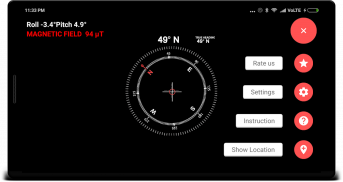

Compass Calibration Tool

Description of Compass Calibration Tool
## Compass with latitude and longitude:-
- Android Compass is useful when you lost your way while travelling to an unknown location.
- Compass Widget calibrates exact direction of where you are standing including latitude, longitude and exact address of your street.
- You can even open the Google map within this compass and can navigate to your destination address.
- In addition, Android Compass with bubble level, spirit level is an instrument designed to indicate whether a surface is horizontal (level) or vertical (plumb).
- Compass for Android is useful if you want to put your furniture in certain direction.
## Compass with latitude and longitude Features:-
- Displays the device slope angle and tells you how incline your furniture are.
- Gives you exact address with latitude, longitude and degree of your direction.
- Displays surface slope level of your device.
- Compass for Android measures magnetic field strength of your surroundings.
- Gives you the intensity of Gyroscope
- Measure accelerometer strength.
- Gives you current location
- Display true headings
- Display and measure surface's horizontal level
- Work as a Spirit level and Bubble level
- Compass with latitude and longitude
- Compass with elevation shows you device slope, horizontal level, device's true heading
## Instructions:-
- Wave your device in the figure of 8 as described in the instruction page of Compass. This will initialize the magnetic sensor of your smartphone.
## Note:-
- To work the Compass properly your smartphone has to have a magnetic sensor. Without magnetic sensor this app will not work.
## Disclaimer:
- We do not store any of your information in any form whatsoever. Please read our privacy policy.
PLEASE DO NOT WRITE BAD REVIEWS BECAUSE WITHOUT MAGNETIC SENSOR THE APP WILL NOT BE ABLE TO DETECT YOUR DIRECTION.
## Compass for android phone:
- Please do rate us and give us MAXIMUM stars to help us grow.


























